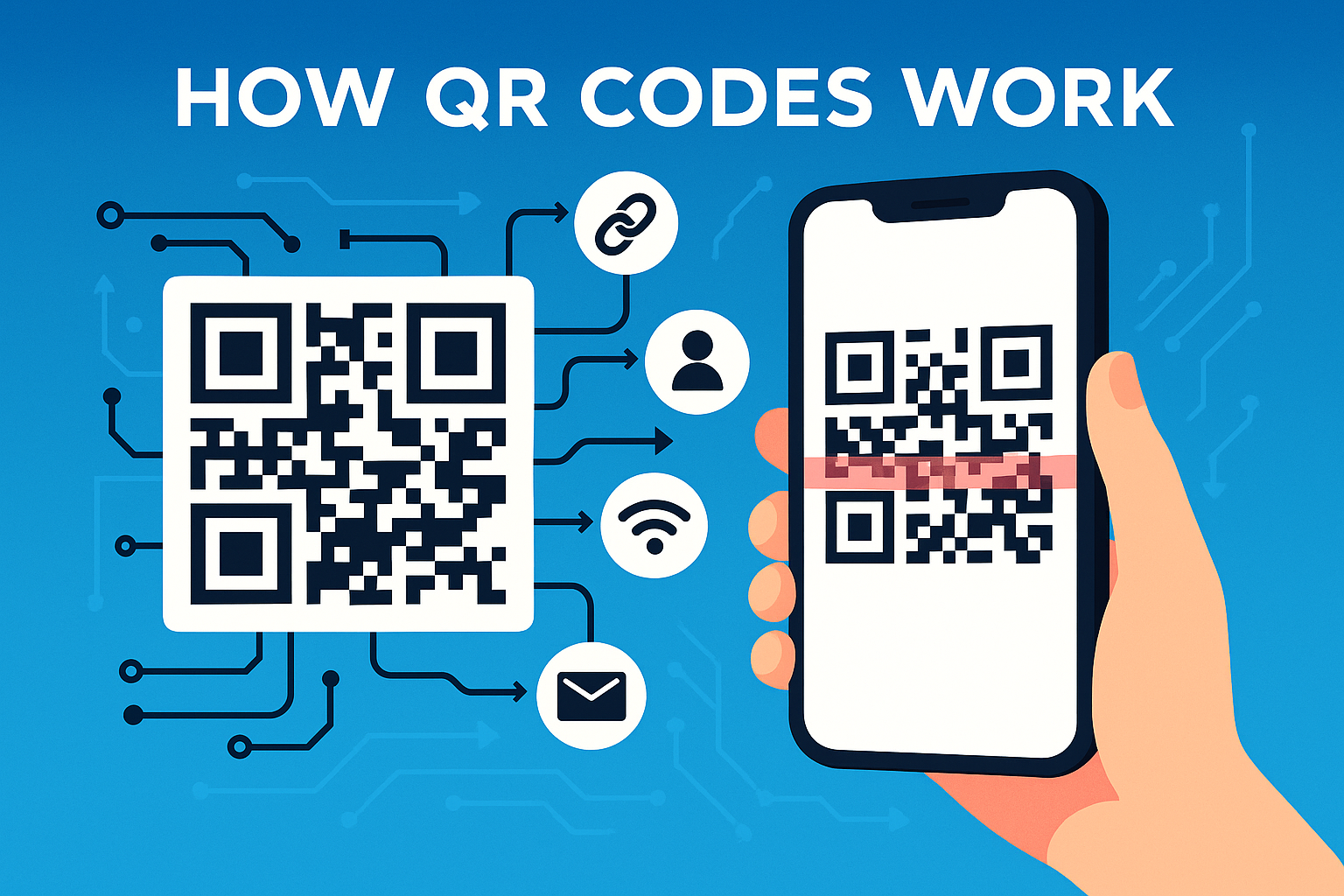
How Do QR Codes Work? A Beginner's Guide to Quick Response Technology
Created on 6 July, 2025 • 0 views • 5 minutes read
Discover how QR codes work, what they store, and how they're used in daily life. A beginner-friendly guide to understanding Quick Response technology.
Introduction
QR codes are everywhere—on restaurant menus, product packaging, business cards, and billboards. With a simple scan from a smartphone camera, these compact codes instantly deliver information, links, or contact details. But how do QR codes actually work?
In this guide, we break down the basics of QR codes, how they store data, what happens during a scan, and how you can start using them effectively. Whether you're a business owner, marketer, or just curious, this beginner's guide will help you understand the power behind Quick Response technology.
What Is a QR Code?
QR stands for Quick Response. A QR code is a type of 2D barcode that stores data in a square grid of black and white modules (or dots). It can be scanned by a smartphone or QR reader, instantly pulling up whatever information is embedded inside—typically a URL, text, email, phone number, or contact card.
Invented in 1994 by Denso Wave in Japan, QR codes were initially designed for tracking automotive parts. Their ability to hold more data and deliver faster scanning compared to traditional barcodes made them ideal for broader use.
How Do QR Codes Store Information?
QR codes store information in binary format—1s and 0s. The pattern of black and white squares encodes this data using specific standards.
Here’s how the structure works:
- Finder Patterns: Three large squares at the corners help scanners detect the code’s orientation.
- Alignment Patterns: Smaller patterns that help correct distortion, especially on curved surfaces.
- Timing Pattern: A line of alternating modules helps define the grid layout.
- Data Modules: The actual binary-encoded information.
- Error Correction Code: Ensures the code can still be read even if partially damaged.
- Quiet Zone: A blank border that separates the code from its surroundings.
Depending on its version, a QR code can store up to:
- 7,089 numeric characters
- 4,296 alphanumeric characters
- 2,953 bytes (binary)
- 1,817 Kanji characters
What Happens When You Scan a QR Code?
When you scan a QR code with your smartphone or QR scanner:
- Camera captures the QR code image
- Software locates the finder patterns to align the grid
- The code is decoded into binary data
- Binary data is translated into readable content, like a URL or contact info
- The phone or app opens the appropriate function—for example, opening a link in your browser or adding a contact
Thanks to built-in error correction, even slightly smudged or scratched codes still work.
Static vs Dynamic QR Codes
There are two main types of QR codes:
1. Static QR Codes
- The data is embedded directly into the code and cannot be changed after creation.
- Ideal for permanent use, such as product info or email addresses.
- No tracking capabilities.
2. Dynamic QR Codes
- Contain a short URL that redirects to your destination.
- You can change the destination after the code is printed.
- Supports analytics (scans, location, devices).
- Perfect for marketing, events, or campaigns that evolve over time.
👉 You can generate both types easily with our Free QR Code Generator at vseo.xyz.
Common Use Cases for QR Codes
QR codes have exploded in popularity thanks to their convenience and versatility. Here are just a few ways they're used today:
1. Marketing & Advertising
- Link to landing pages, discounts, or product videos
- Display QR codes in print ads, flyers, or digital signage
2. Contactless Menus & Payments
- Restaurants use them to display digital menus or allow mobile payments via PayPal or Stripe
3. Event Management
- Event tickets, RSVP confirmations, or contactless check-in
4. Product Packaging
- Direct customers to instructions, reviews, or promotional content
5. Wi-Fi Sharing
- QR codes can store Wi-Fi login info—just scan and connect
6. Personal Branding
- Add a vCard QR to business cards so users can save your contact instantly
Are QR Codes Secure?
While QR codes themselves are neutral, they can be used maliciously to redirect users to phishing sites or malware. That’s why it’s important to:
- Only scan codes from trusted sources
- Use dynamic QR services that allow link previews
- Avoid scanning codes in suspicious public spaces
To stay safe, you can use a QR Code Reader Tool like the one on vseo.xyz to preview the content of any QR before visiting the link.
How to Create Your Own QR Code
Follow these simple steps to generate a QR code:
- Go to https://vseo.xyz/qr-code-create
- Choose the type of content (URL, text, contact, email, etc.)
- Enter your data
- Customize your design (color, size, error correction)
- Download the QR code as PNG, SVG, or EPS
You can then print or share it digitally across your marketing materials.
Best Practices When Using QR Codes
To maximize scan rates and usability:
- Add a call-to-action ("Scan to view menu", "Scan to connect")
- Avoid placing QR codes in low-light or inaccessible spots
- Use high contrast colors (dark code on a light background)
- Ensure proper size—at least 2 × 2 cm for printed materials
- Test your code on multiple devices before publishing
Frequently Asked Questions (FAQ)
1. What does QR stand for? QR stands for “Quick Response.” It refers to how fast the code can be scanned and decoded.
2. Do all smartphones scan QR codes? Yes, most modern smartphones have built-in QR scanning via the camera app. Older devices may need a QR scanner app.
3. Can QR codes expire? Static codes don’t expire but dynamic codes can, depending on the service provider’s settings or subscription limits.
4. What data can a QR code hold? A QR code can store URLs, text, phone numbers, vCards, Wi-Fi info, and more—up to several thousand characters.
5. Are dynamic QR codes better than static? Yes, for flexibility and tracking. You can edit the destination even after the code is printed.
6. Can I track how many times my QR code is scanned? Only with dynamic QR codes. Static ones do not support analytics.
7. Is it free to create a QR code? Yes! You can create static and even some dynamic QR codes for free using tools like vseo.xyz/qr-code-create.
8. Can I add my logo to a QR code? Absolutely. Many generators allow you to insert a logo and customize the design—just ensure it stays scannable.
Conclusion
QR codes are simple in appearance but powerful in function. They make it incredibly easy to connect offline and online experiences, enhance customer engagement, and deliver content instantly. Whether you’re a business looking to streamline interactions or a tech-savvy user exploring new tools, understanding how QR codes work is a great starting point.
Want to try creating one yourself? Head over to our Free QR Code Generator and start scanning your ideas into action.